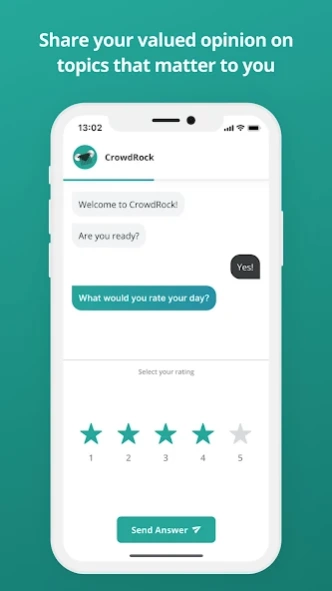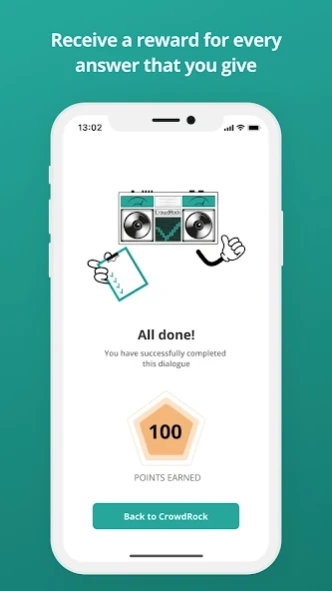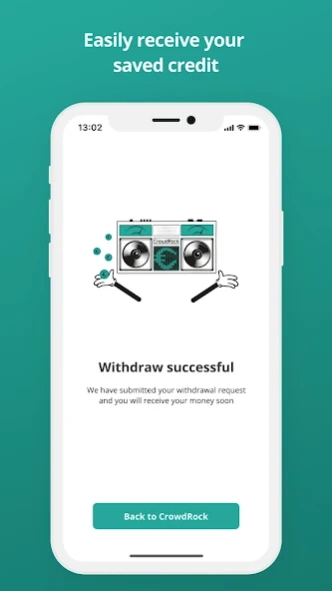CrowdRock 2.2.3
Continue to app
Free Version
Publisher Description
CrowdRock - Share your valued opinion
Help others with your opinion and earn money with it. Very easy! Become a CrowdRock Panelist! Every day you consciously and unconsciously give your opinion about things around you. But not every day your opinion is worth money.
As a CrowdRock panelist, your opinion is worth money. We pay you €0.05 per answer given and that quickly rises to €0.50 per dialogue! You can pay this to your own account so that your accrued credit ends up in your account.
The questions are very diverse, it can concern current affairs or other matters in daily life such as music, human rights, advertising and much more. This way you will be surprised every time with new questions, and you will experience what your added value is to be part of this community of opinions.
Organizations that ask questions through CrowdRock do so because they value your opinion. This allows them to further improve their work, product or service. In this way, dozens of companies have already been helped by your opinion!
Join us, download the app and give your opinion! Your opinion is not only worth money, but also of decisive importance in many places throughout the Netherlands.
About CrowdRock
CrowdRock is a free app for Android published in the Chat & Instant Messaging list of apps, part of Communications.
The company that develops CrowdRock is My Dialogues. The latest version released by its developer is 2.2.3.
To install CrowdRock on your Android device, just click the green Continue To App button above to start the installation process. The app is listed on our website since 2024-02-16 and was downloaded 2 times. We have already checked if the download link is safe, however for your own protection we recommend that you scan the downloaded app with your antivirus. Your antivirus may detect the CrowdRock as malware as malware if the download link to com.mydialogues is broken.
How to install CrowdRock on your Android device:
- Click on the Continue To App button on our website. This will redirect you to Google Play.
- Once the CrowdRock is shown in the Google Play listing of your Android device, you can start its download and installation. Tap on the Install button located below the search bar and to the right of the app icon.
- A pop-up window with the permissions required by CrowdRock will be shown. Click on Accept to continue the process.
- CrowdRock will be downloaded onto your device, displaying a progress. Once the download completes, the installation will start and you'll get a notification after the installation is finished.